Screen Recorder APK + MOD v1.0.35 (Unlocked)
Updated onAPP INFO
| Name | Screen Recorder |
|---|---|
| Package Name | com.applus.screenrecorder.videorecorder |
| MOD Features | Unlocked |
| Version | 1.0.35 |
| Size | 32.45 MB |
| Price | Free |
| Original APK | Screen Recorder (32.45 MB) |
| Publisher | Applus Studio |
If you want to download the latest version of Screen Recorder APK, then you must come to apkmody. In apkmody you can download Screen Recorder Mod APK v1.0.35 for free. Next is a detailed introduction about Screen Recorder Mod APK v1.0.35.
Screen Recorder Mod APK Free Download
Screen Recorder Mod APK is the PRO version of Screen Recorder APK. By using the Screen Recorder Mod APK, you can easily complete any tasks and requirements in it. Often you need to spend a lot of time or money to get rewards easily, but by using Screen Recorder Mod APK, you often achieve your goals in a very short time. Screen Recorder Mod APK is a great way for you to outshine your competition. Now in apkmody you can download Screen Recorder APK v1.0.35 for free. This process doesn't cost anything, and you can use it with confidence.
Screen Recorder APK Download with Apkmody
If you don't want to download the Screen Recorder mod APK version, you can also easily download the Screen Recorder APK in Apkmody. apkmody will update the Screen Recorder APK version in the fastest time. Users can easily update Screen Recorder APK without downloading Google Play.
Screen Recorder APK v1.0.35 2023 Features
If you are looking for a screen recording app to capture your winning moments, create tutorials, create fun videos or record lectures while studying online, this is the app for you.Screen Recorder Video Recorder is a powerful and easy-to-use screen recording app, offering high-quality video capture and screenshots with smooth performance. Screen Recorder with Audio in high quality🎉 Free screen recorder for AndroidUsing all basic and advanced features is completely free and always will be🌟 Smooth and Clear Screen CaptureWith Screen Video Recorder, you can record your screen and take screenshots with clarity and smoothness in HD, full HD and 4K resolutions. Parameters can also be set as desired or according to your wishes.🎬 Video recorder without watermarksRecord screen video with Screen Recorder, to enjoy watermark-free screen recording, no more hassles✨ Screen Recorder with Brush and Face camWith the brush and face cam features, you can simply explain concepts using on-screen drawings and at the same time engage viewers with your facial expressions. Screen Recorder Video Recorder is the perfect choice for recording lessons and tutorials.🎁 Smart video recordings storage & sharingThe videos of your screen recordings can be stored in the internal memory of your device or on an SD card or external (USB) storage.The video files can be shared via email, Messenger, and social media.REC - Screen | Video Recorder allows you to upload to Dropbox, Google Drive, OneDrive, YouTube, and others.🔥Feature Highlights of Screen Recorder-Video Recorder● Record Video with audio in high quality● Record with high quality: 1080P, 16Mbps, 120FPS● Capture screen to take a clear Screenshot● Express your reactions with facecam recorder● Draw and write directly with brush tool● Facecam: show your face in the video to record reactions● Video recording with No Watermark ● One Tap to record: capture any video ● Capture game recording without any time limit ● Countdown Timer (0 To 5 Sec)● Supports external storage to record gameplay● Export FHD videos in 720p, 1080p up to 4k ● Screen record and share your recordings with friends● Trim, Crop and Rotate: finish video record, edit, and share right within the app● Screen recorder without root: No need to root for screen recording● Screen recorder without lag: Record screen smoothly on Android devices● Screen recorder with audio: Screen recording videos with or without soundYour suggestions or feedbacks are important to us. Please feel free to contact us at: [email protected] Screen Recorder to record and share amazing videos with friends!
How to download and install Screen Recorder Mod APK 1.0.35
To download Screen Recorder mod from Apkmody.io.
You need to enable the "Unknown Sources" option.
1. Click the Download button at the top of the page to download the Screen Recorder MOD APK.
2. Save the file in your device's download folder.
3. Now click on the downloaded Screen Recorder file to install it and wait for the installation to complete.
4. Once it is done, you can open the app and try it immediately.




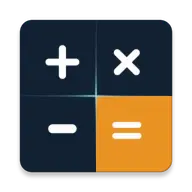







to review & comment
Login to see all comments and reviews